Virtual field trips are a fun and educational activity to do with your students! They can easily be integrated into your learning in so many ways! If you want to try taking virtual field trips with your students, but aren’t sure where to start, I’m going to be your personal tour guide today on how to use virtual field trips in your classroom!
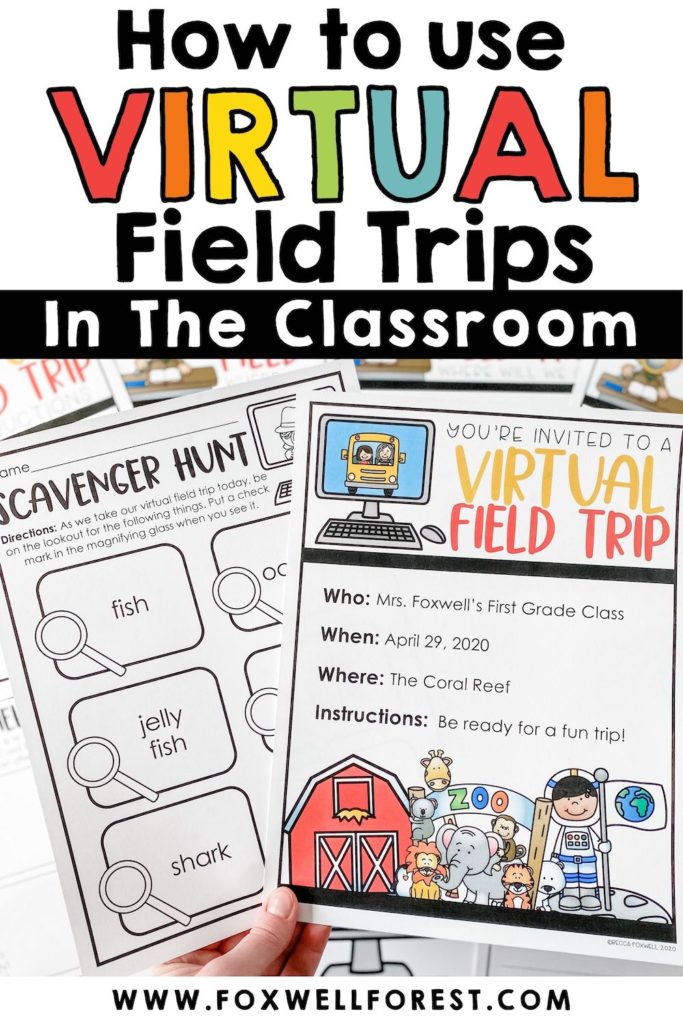
What Is a Virtual Field Trip?
Virtual Field Trips are an amazing tool to use to take students on fun learning experiences from the comfort of your classroom (or home if you’re teaching remotely!) Through the wonder of technology students can discover new places through the convenience of the computer screen through a video based or interactive website experience.

Of course, nothing beats going on a real field trip! But when you aren’t able to leave the classroom for an in-person field trip experience, virtual field trips are a wonderful alternative!
How To Use Virtual Field Trips In Your Classroom
You and your students are going to love going on virtual field trips! But trying something new can always feel a little bit overwhelming! So, I’m here to help by sharing the six steps on how to use virtual field trips in your classroom!
Step #1: Decide Where You Want To “Go!”
First, you will want to decide where you want to “go” on your virtual field trip. This may sound like a no brainer, but really the world is your oyster! Unlike regular field trips, you are not limited to location when you go on a virtual field trip! You can literally go anywhere in the world!
Depending on how you’re using the virtual field trip can help you narrow down your destination.
For video based virtual field trips one of my favorite sites is Kidvision Virtual Field Trips! This site has so many free virtual field trips by category that are perfect for the primary grades!
For more of an interactive website experience I really like the San Diego Zoo and the Georgia Aquarium websites for virtual field trips! Both of these sites are free to use as well!
For YouTube videos I highly recommend using a site like Safe Share that will remove the ads from the video. This gives you a video link that makes it safer to watch, so that you don’t have any surprising ads popping up as you have your trip!
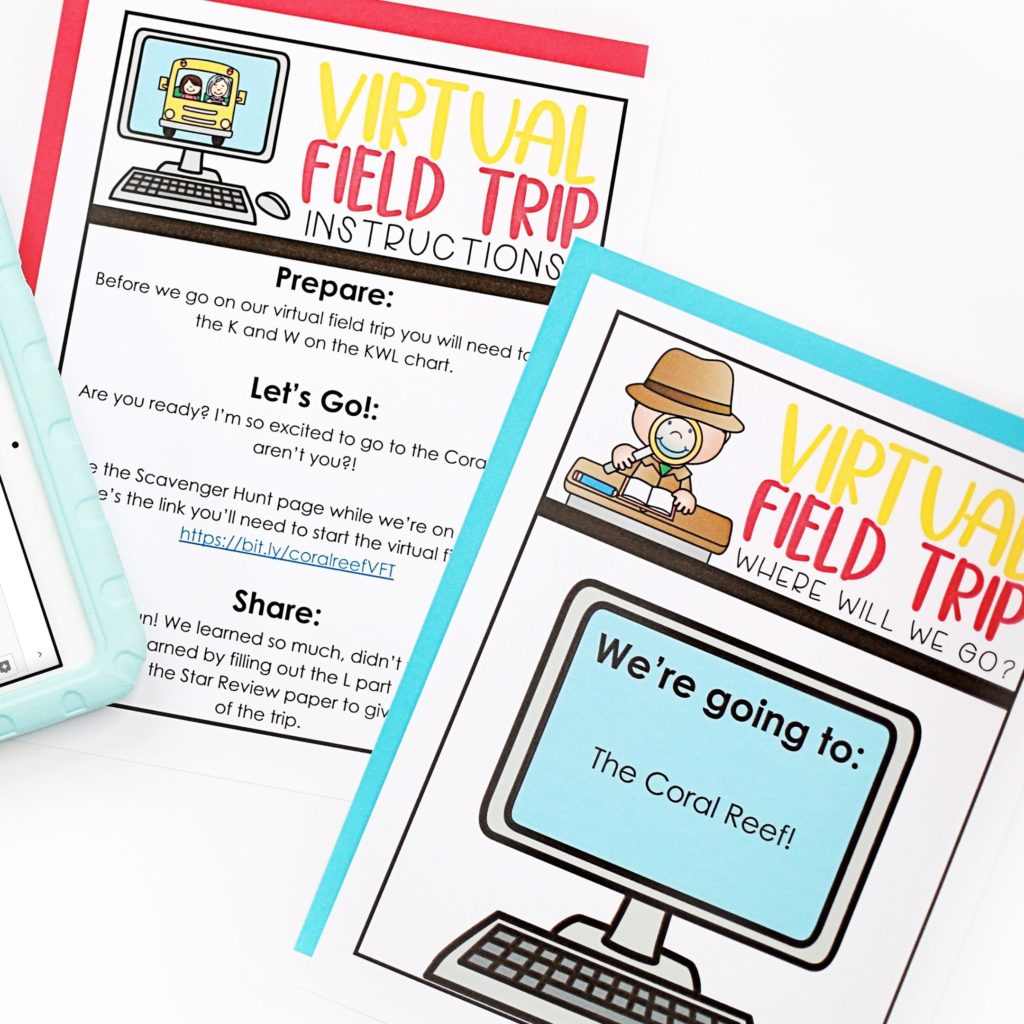
Step #2: Send An Invitation!
Your students will love getting an invitation to their virtual field trip! How fun!! This invitation is editable so that you can just type in the information needed.
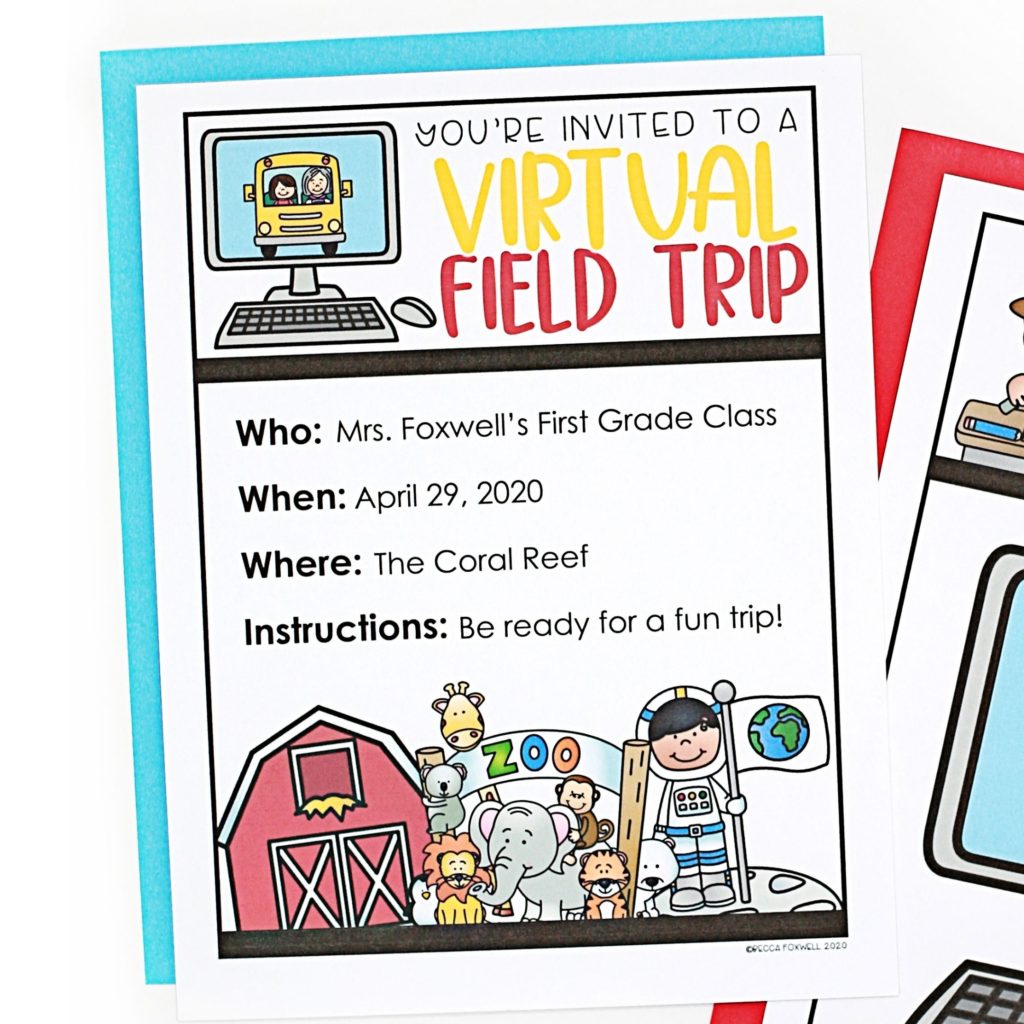
You can choose to reveal the virtual field trip on the invitation or keep it a surprise until the day. It’s totally up to you! You can also include links in the instructions section or just type a note like “Be ready for a fun time!”
Step #3: Build Excitement With Clues!
A great way to build anticipation and excitement for your virtual field trip by giving your students clues about where you’ll be going beforehand!
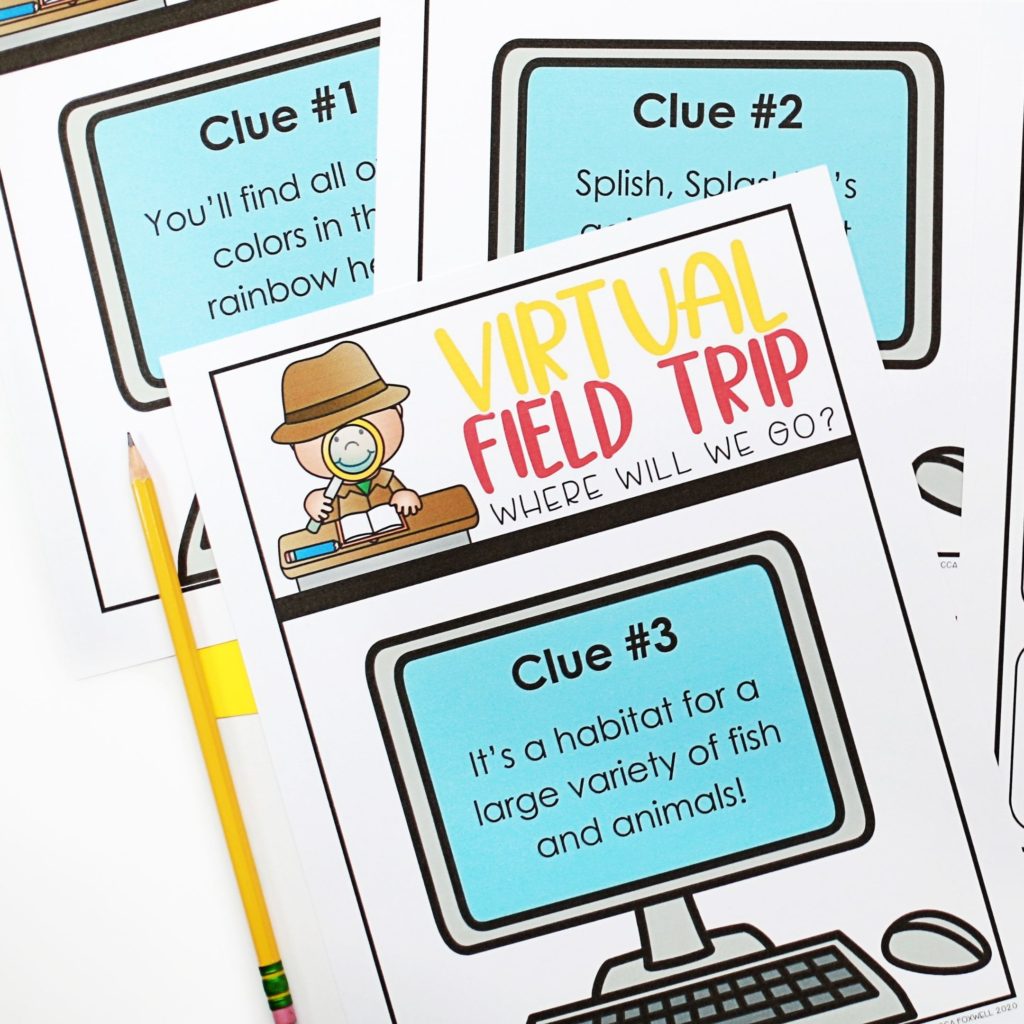
You can do a clue a day leading up to the trip or just give the clues right before you start. You can do one clue or as many as you like! Then just use the “We’re going to:” page to reveal your location!
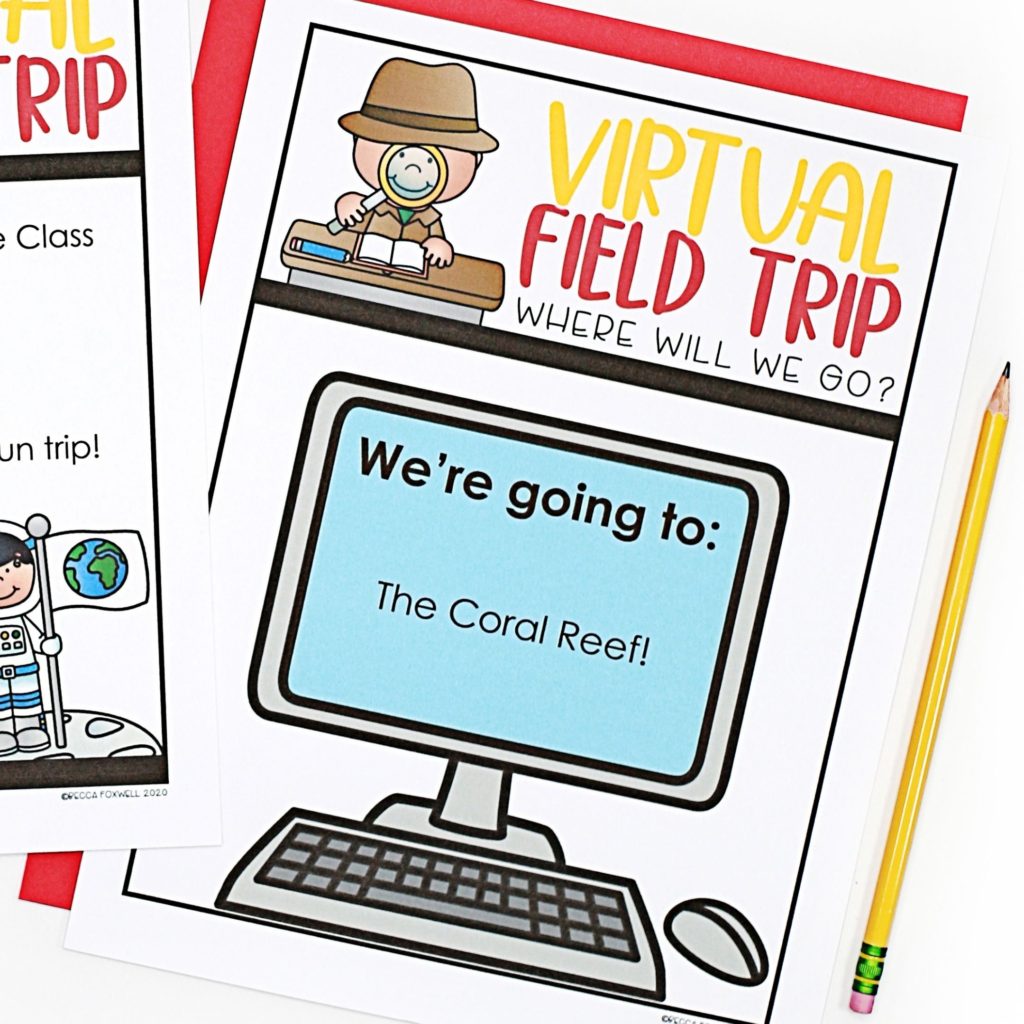
Step #4: Activate Students’ Background Knowledge Prior To The Trip!
Before going on the virtual field trip you can activate your students’ background knowledge by doing a KWL chart together as a class or have students complete it individually. Have them do the K and W part before the virtual field trip and the L part after the field trip.
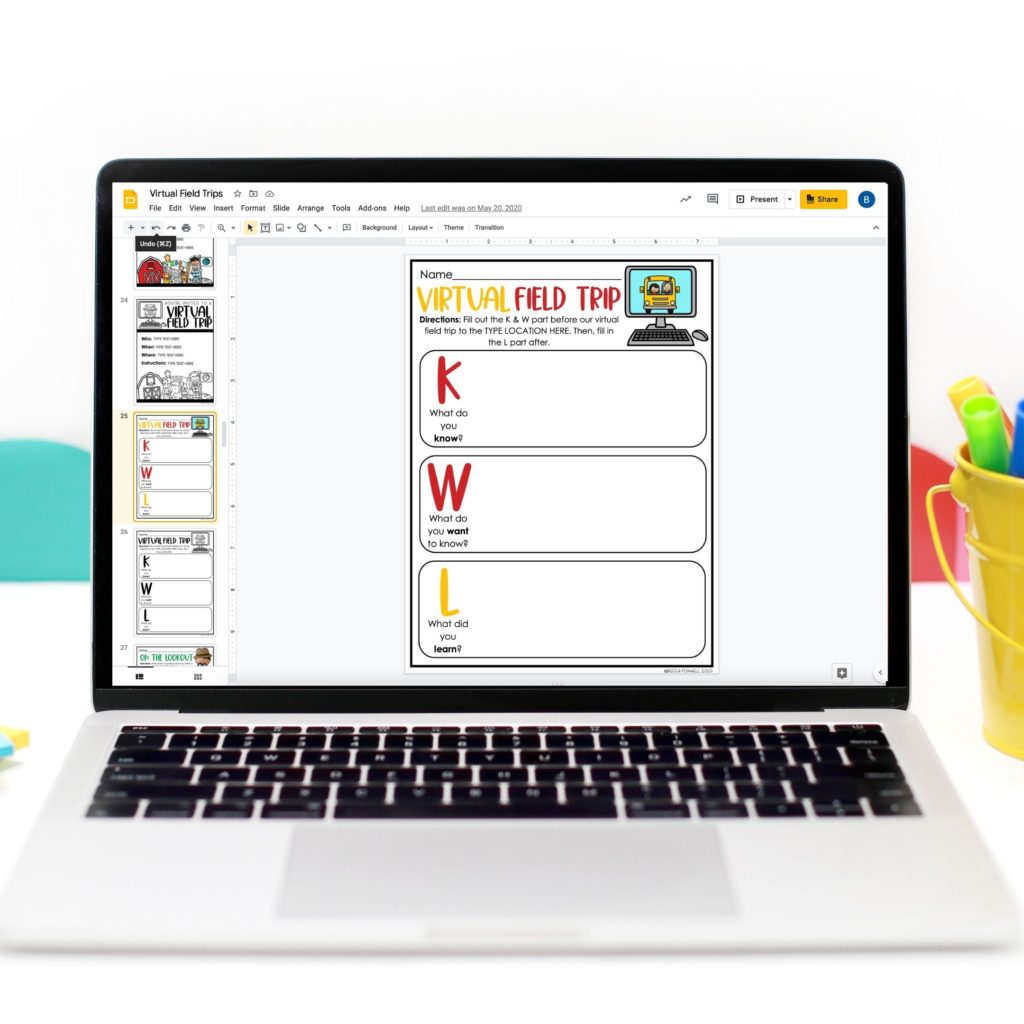
Or there is another option called “On The Lookout” that you can use to have students write 3 questions that they’re wondering about and would like to learn on the virtual field trip.
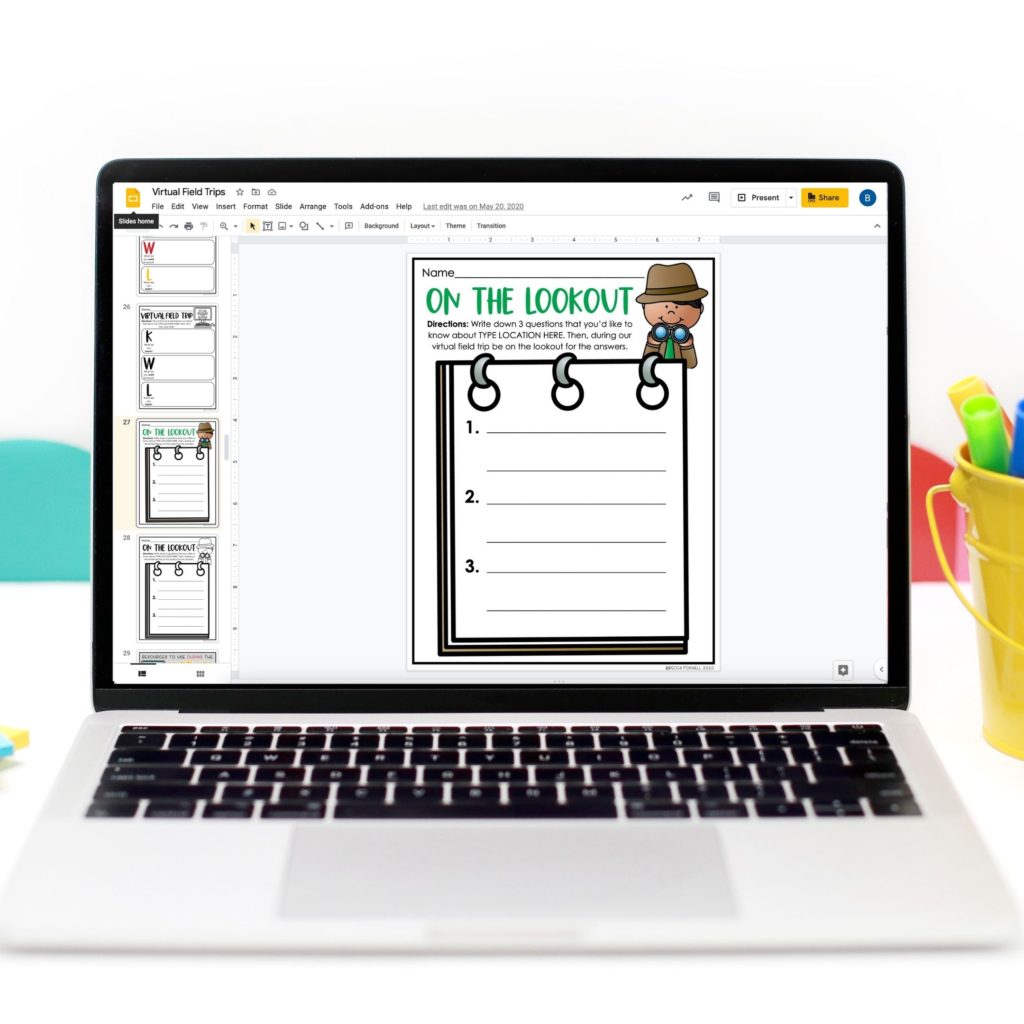
Step #5: Go On The Field Trip!
Yay!! The time has finally come to go on the virtual field trip!
I’m all about engaging students in learning so during the virtual field trip I want students actively participating! One of my favorite ways to do this is by having students go on a scavenger hunt while they watch the video or participate in the interactive website virtual field trip experience!
You’ll just type what items you want your students to be on the lookout for in the boxes and then give each student the page before the virtual field trip! That way they can be on the lookout for these items and check them off in the magnifying glass as they see them.

Or you can have your students be fact finders during the virtual field trip! This is a great activity to do after you’ve taught facts and opinions! You’ll just give the Fact Finder page to your students before the virtual field trip and then as they’re experiencing the trip have them write down 4 facts they heard and learned. This activity can also be done after the trip too.

Step #6: Follow Up With A Fun Learning Activity After The Trip!
You’ve had an amazing time on your virtual field trip experience and now it’s time for the culminating activity! If you did the KWL chart you can finish with the L part of the chart. But, to tie in your writing standards I’ve also included the following five activities for you to choose from for your students to share what they have learned:

- Picture Perfect: Since you can’t take actual pictures on the virtual field trip you can use this activity to have your students draw a picture in the camera lens and then write about your virtual field trip experience.
- What A Trip!: Use this activity for students to write a personal narrative about their experience. There are two formats included so that you can choose the best format for your students’ abilities.
- Report The Facts: Use this activity for informative/explanatory writing. Have students include 2-3 facts about the topic of their virtual field trip experience.
- You’ve Got Mail: Use this activity for students to write a letter to a family or friend about their virtual field trip.
- Star Review: Use this activity for persuasive/opinion writing. Students will color in their star review and then write their expert recommendation.
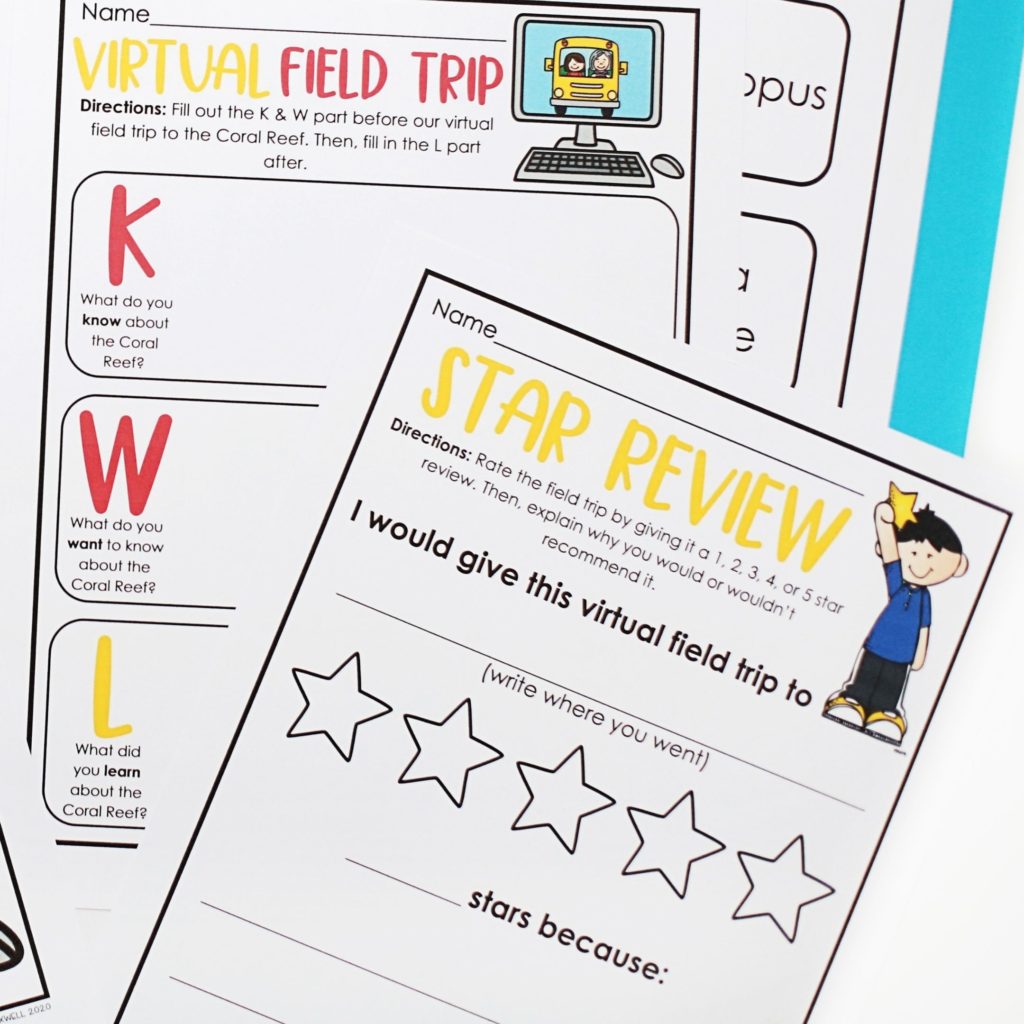
Using Virtual Field Trips In Your Classroom
I love that virtual field trips are fun and educational! They are a great way to engage students in learning in your classroom! If you haven’t tried taking one I highly recommend that you try one!
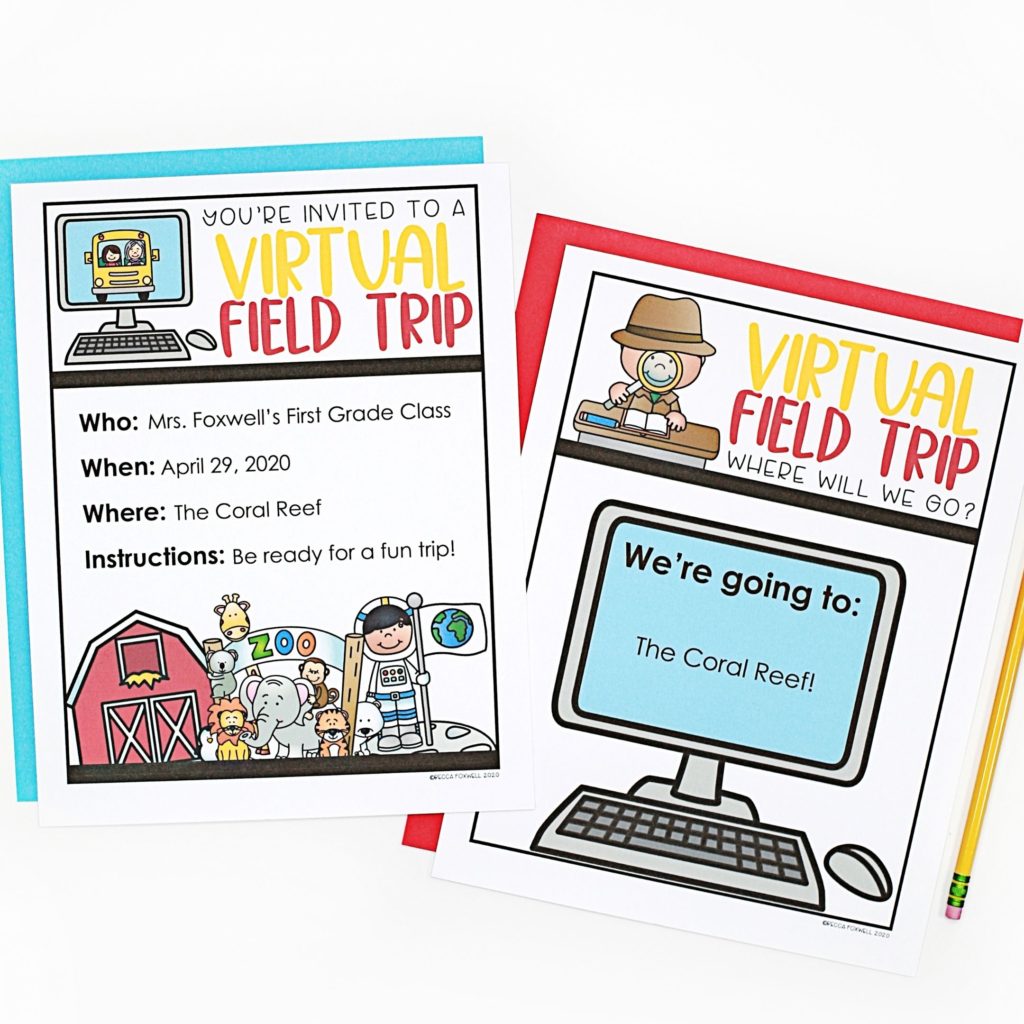
Save Time With Editable Virtual Field Trips!
My Editable Virtual Field Trips resource can be used with any virtual field trip experience! It includes everything you need to for before, during, and after your virtual field trip! It is editable in both PowerPoint and Google Slides so that you can adapt the text to meet the needs of your students and be able to customize your virtual field trip experience! Plus, I’ve included a ready-to-go sample virtual field trip to the Coral Reef in my Editable Virtual Field Trips resource for you to use!
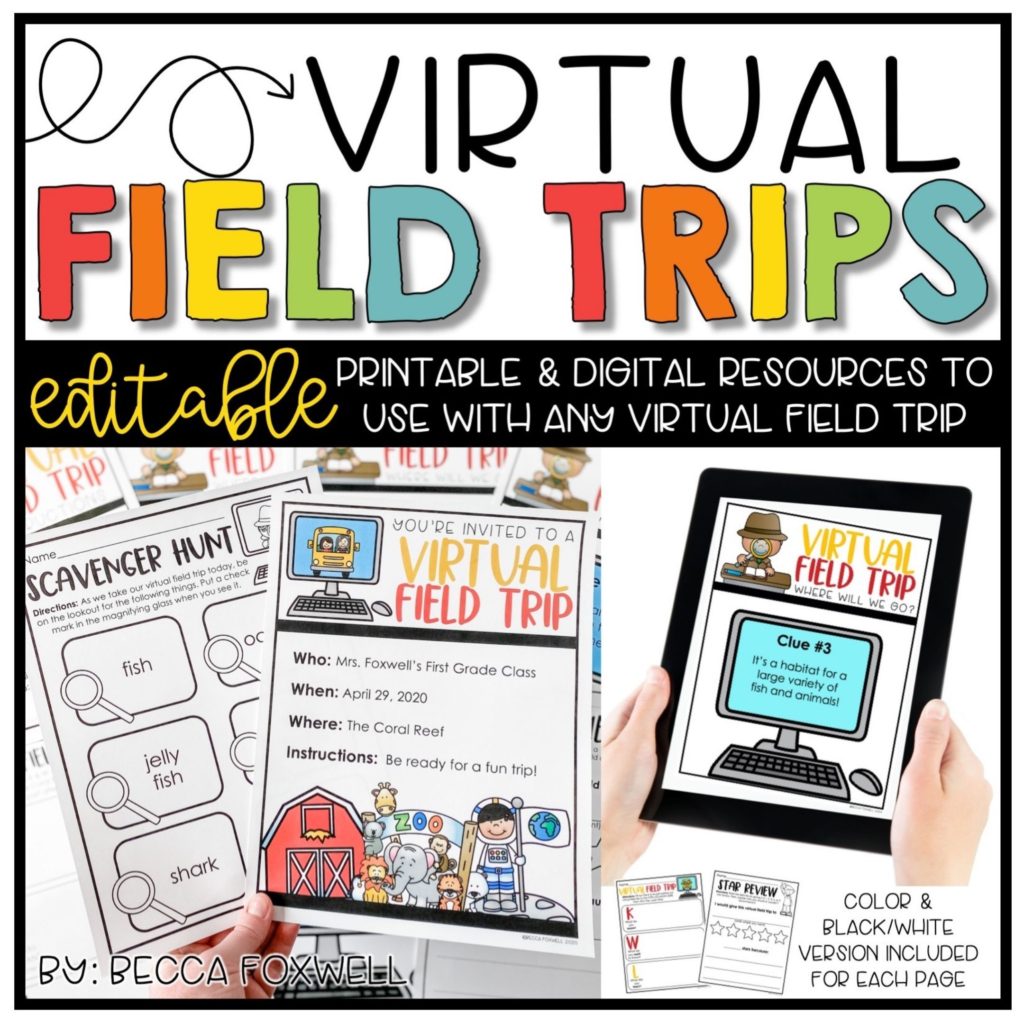

Leave a Reply